Card Sorting
Card sorting is an invaluable tool that helps you understand how participants organize content. Why is this important? Having an intuitive navigation and well organized content will help customers easily find what they’re looking for and spend less time aimlessly clicking around. Regularly conducting card sorts will improve your website navigation and content find-ability.
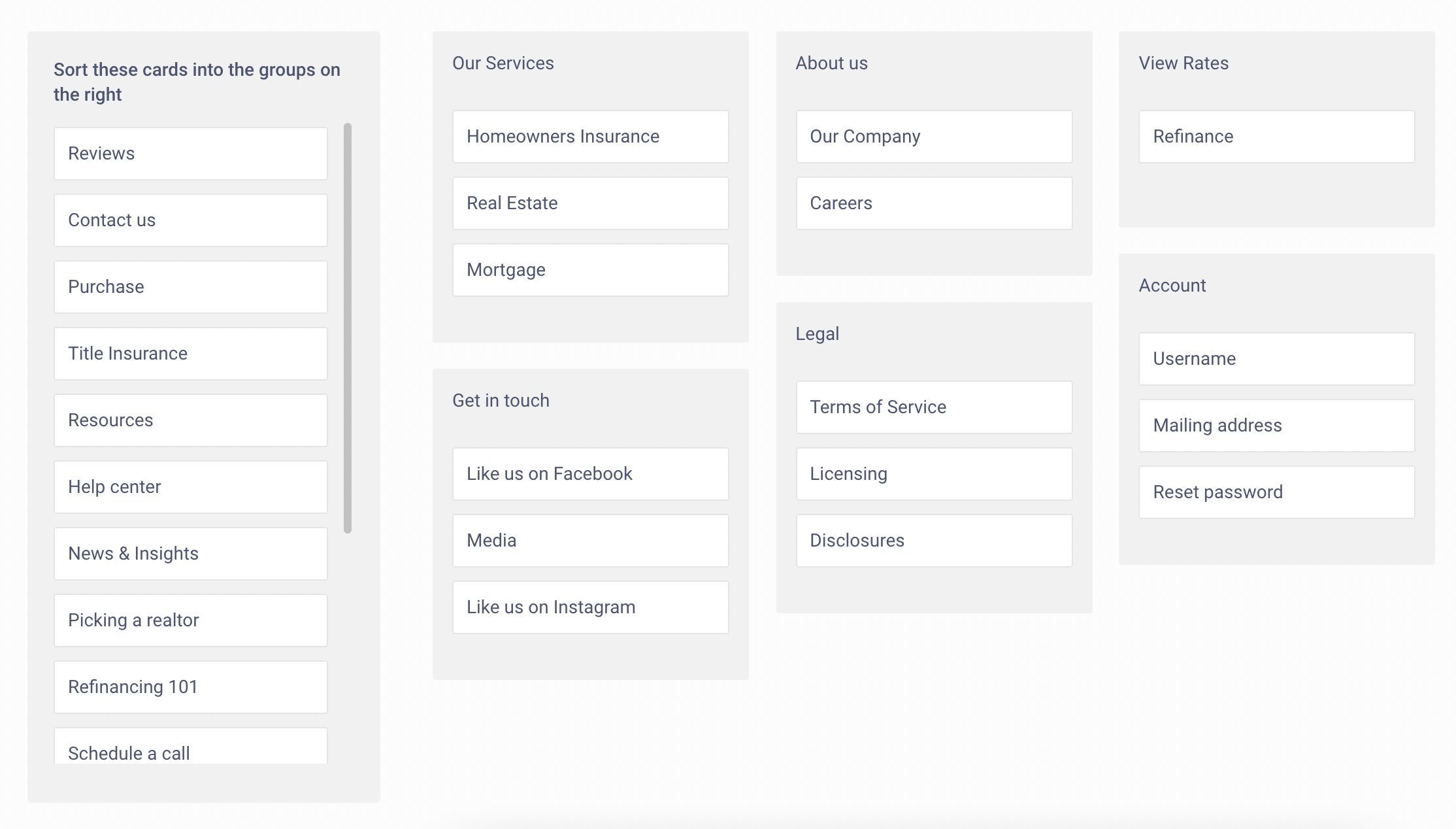
Features
Gain access to a comprehensive card sorting platform with PlaybookUX.
*Grow or Scale subscription required to access card sort*
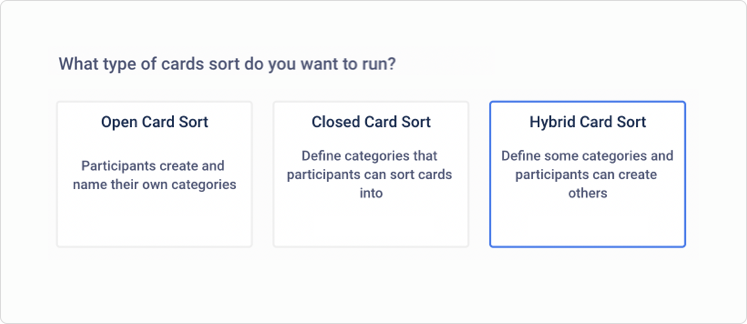
Open, Closed & Hybrid
Conduct open, closed and hybrid card sorting studies. Open card sorting is used when you’re creating a navigation from scratch. Use a closed card sort when you’re adding new items to an existing navigation. A hybrid card sort is used when your navigation is partially complete.
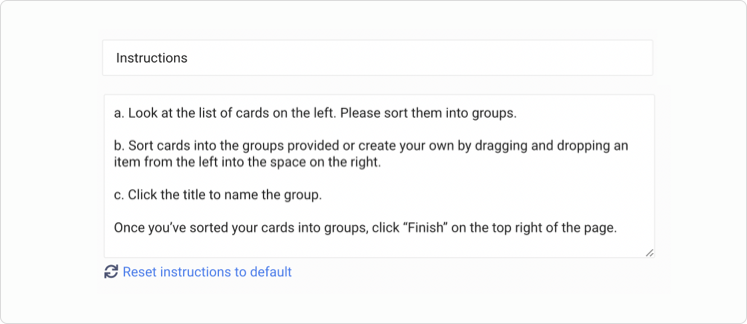
Personalize Instructions
Customize the welcome page, study instructions and thank you page to give your card sort a personal touch.
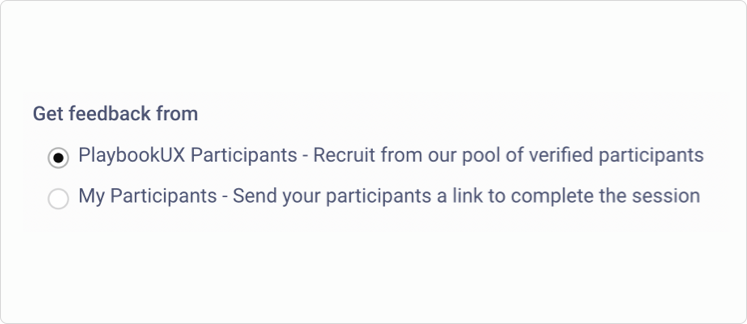
Test with our participants or your own
Use the PlaybookUX panel to recruit participants for your card sort. You can choose from a variety of demographic filtering and add screening questions to find niche participants. Additionally you can send your own customers a link to participate in the card sort.
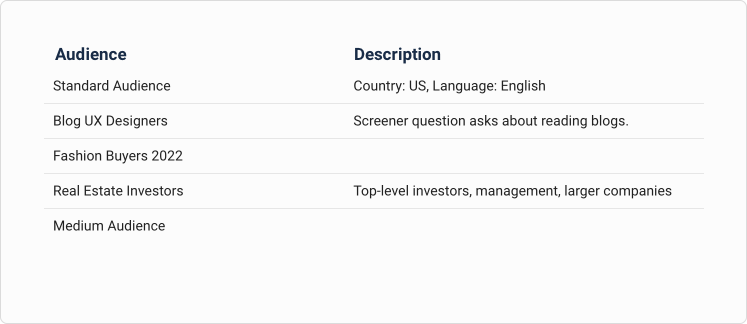
Saved audience
If you’re using consistent demographic filtering and screeners, set up a saved audience to save time on your project setup.
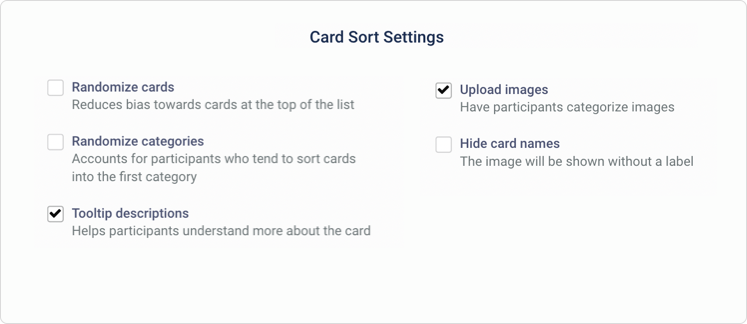
Flexible Settings
Customize the card sort to meet your objectives and reduce bias. Randomize cards & categories and add tooltip descriptions to describe cards that may not be intuitive. Additionally, you can add images to cards.
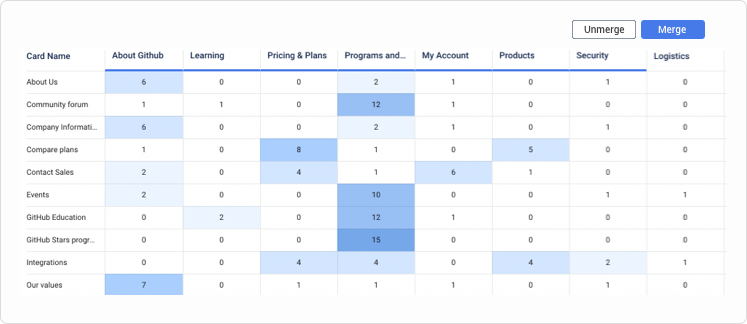
Find patterns
Leverage the cards grid, categories grid and matrix to analyze research. You can merge similar categories to make grouping decisions.
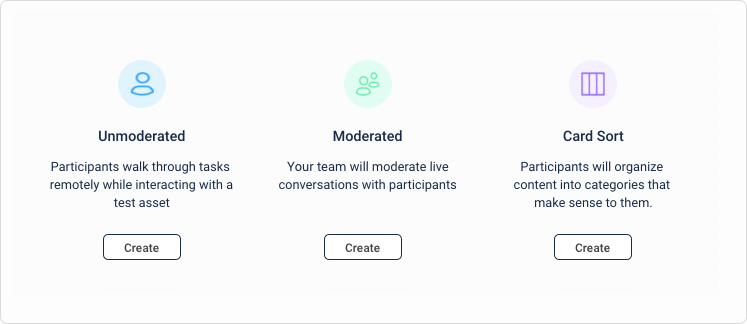
Card sorting with or without a recording
Conduct a card sort without a recording or include it in an unmoderated or moderated session.
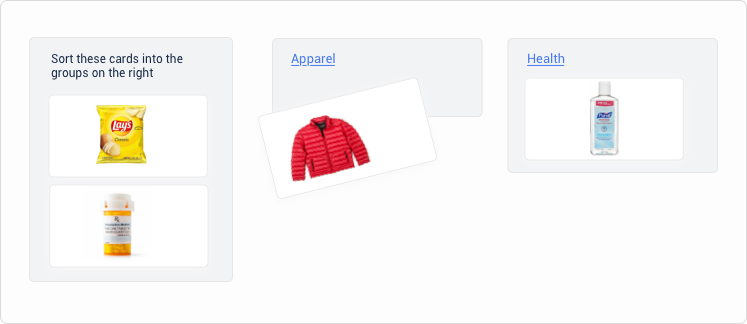
Test Images
Conduct a card sort with images. You can add labels or tooltip descriptions to the cards to make it easier for participants to sort.
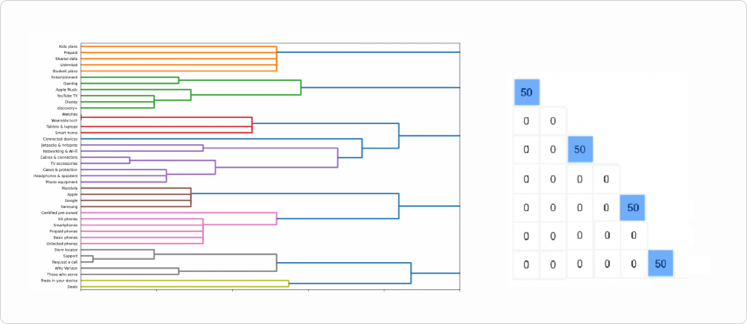
Similarity Matrix & Dendrograms
Use the similarity matrix to uncover correlations between cards. Visualize the correlations with dendrograms. These analytics will help you make more informed grouping decisions.
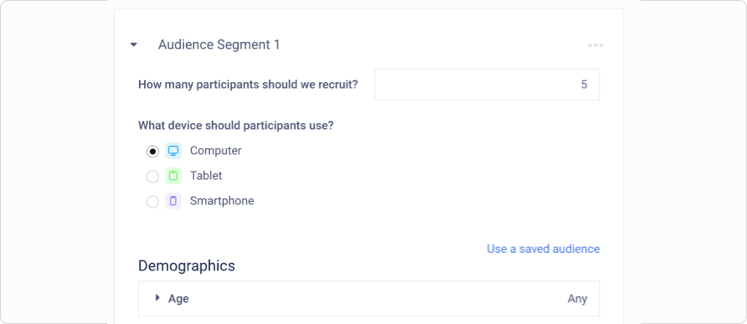
Segments
When you're using the PlaybookUX panel, you can set up segments to ensure exact demographic quotas.
Demo card sort
Try a card sort for yourself to understand the participant experience. You can also view the project analytics to understand the output of the card sort project.
Open Card Sort
Participants will sort cards into groups that they create and label. In this example, participants created a navigation structure for a local supermarket website.
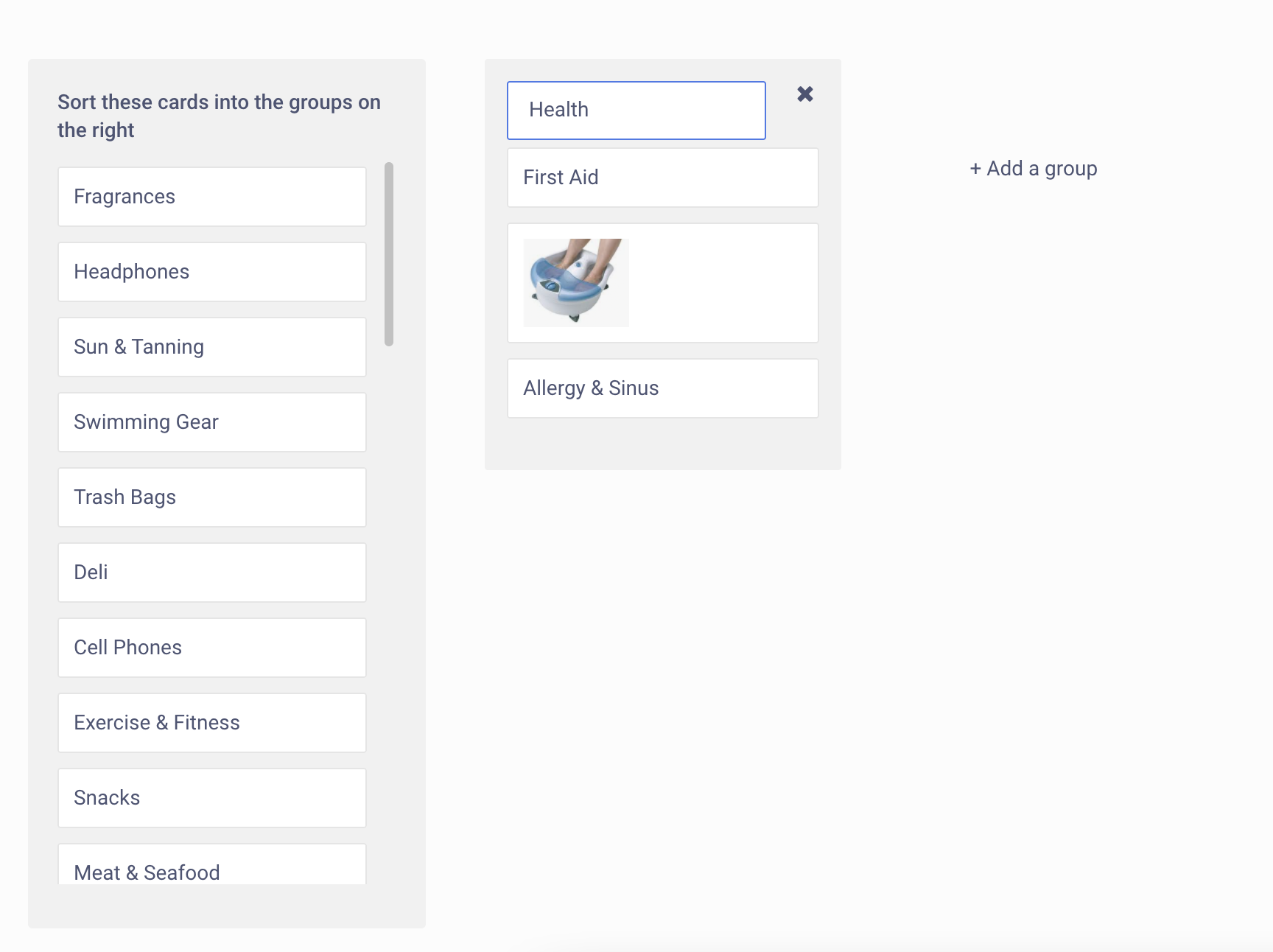
Closed Card Sort
Participants will sort cards into groups that the you, the researcher, creates. In this example, participants organized content into groups for an online mortgage provider.
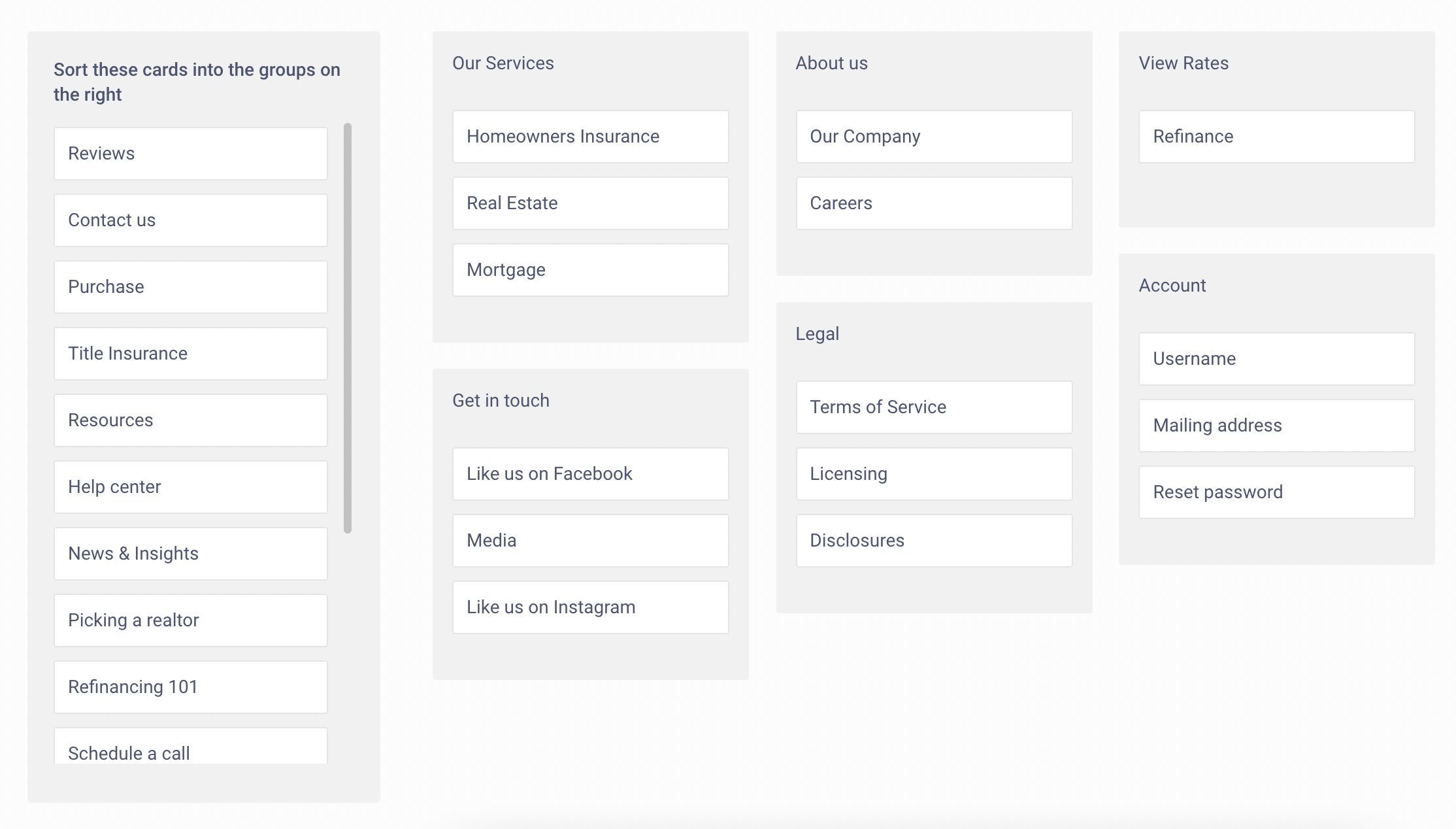
Hybrid Card Sort
Participants will sort cards into both groups that you create as well as groups they create. In this example, participants organized content into groups for a fast food corporate website.
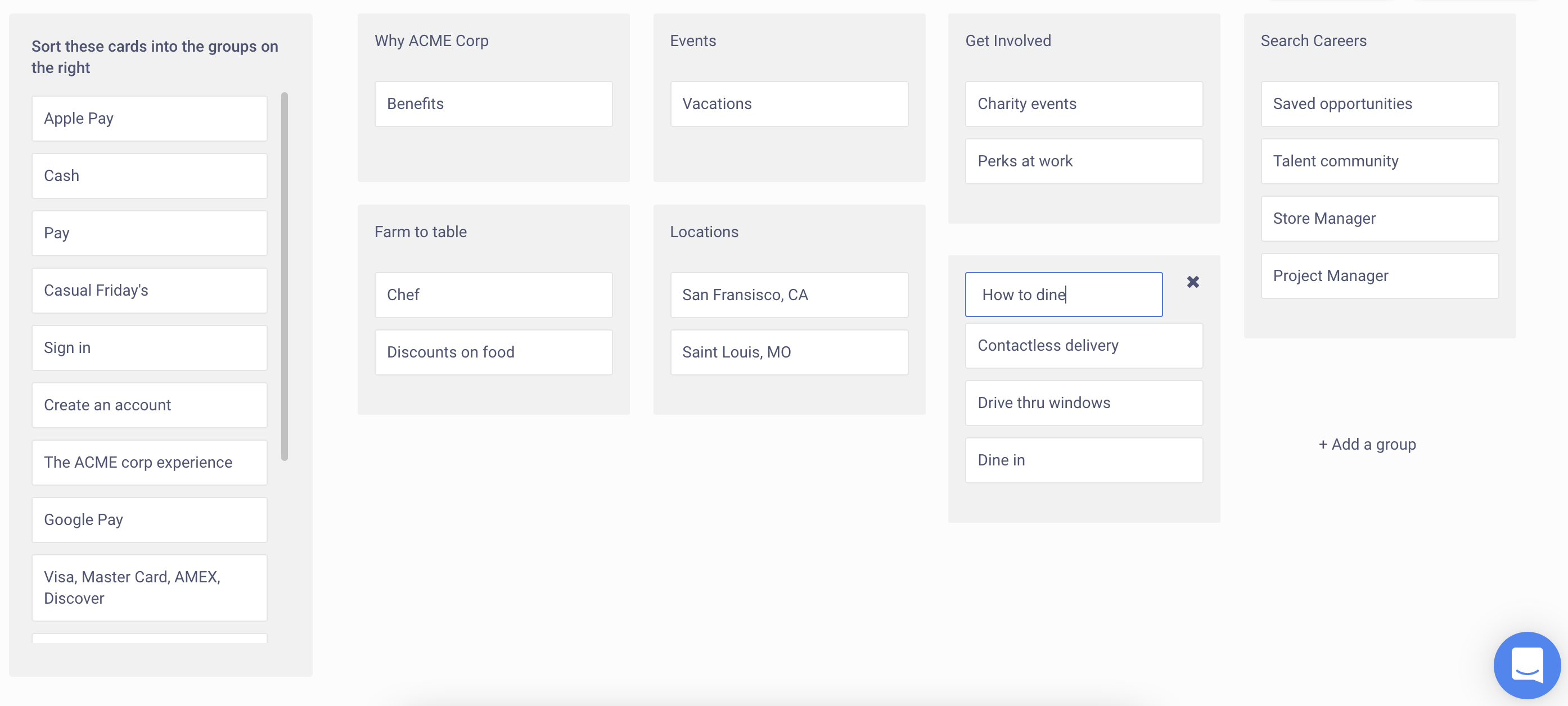
Image Card Sort
Participants sort images for a pharmacy website into groups.
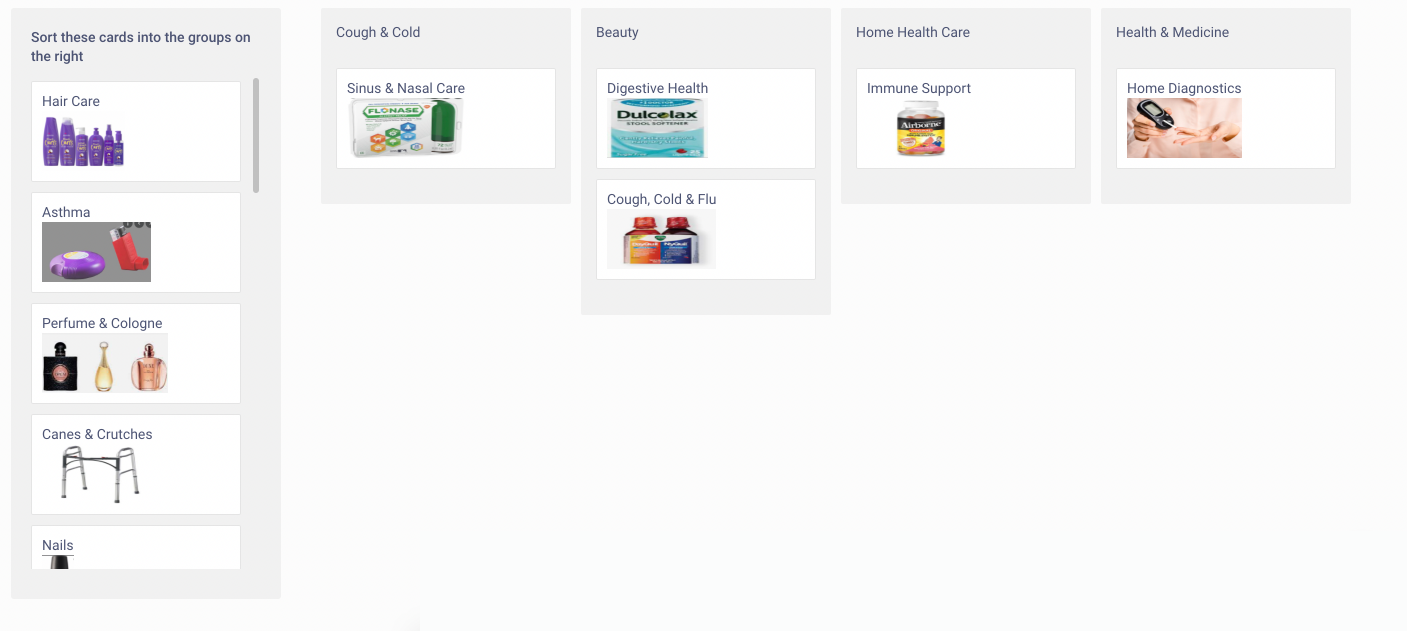
Start getting feedback today


